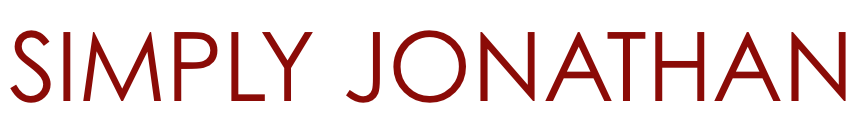A better model for locking devices
This post will talk about my iPhone, iPad, and Macbook specifically, but I am sure that the lessons here are applicable to comparable non-Apple manufactured devices.
The topic is of locking. On the iPhone and the iPad it is done by tapping the small lock-button on the top of the device. (Or, on the iPad, if it has a Smart Cover, by folding the smart cover over.) On the Macbook it is done by closing the lid.
All of these devices, however, have an additional lock mechanism, an automatic one: if the device hasn’t been used for a period of time, it will simply lock itself, thus saving battery by turning off the screen.
So all devices have a manual and an automatic way of locking down. Yet, despite these being conceptually quite different – one active, the other distinctly inactive – they are treated the same when devices wake up.
Whether I lock my iPhone or let it go to sleep, I have to enter the lock-code when I want it to wake up again. Yes, the lock-code can be disabled, or I can set a delay before the device will require the code, but it still applies to both methods of going to sleep.
The thing is, I see these two sleeping methods coming from very different places: when I press the lock button on the iOS device, or when I close the lid on my Macbook, I make a very conscious (and active) choice of not wanting to use the device for the foreseeable future; when I let the device lock up by itself by not inputting into it, I might have forgotten about it, or I might be occupied for a longer time than I had expected with something. I might even just be paying attention to something, waiting to interact with the device for just a short while. (Specific use case illustrating this: When I was at university, I attended quite a lot of lectures where I kept either WriteRoom on the Macbook open, or Plaintext on the iPad. Sometimes the lecturer will take her time to get to the point, or simply not make a point for a while, which means I don’t do anything when the device, but I still want to be able to write something when an idea comes to mind.)
The current situation has me reaching for tools such as the very useful Caffeine to prevent my Macbook from going to sleep. (I don’t believe a similar tool would be possible on iOS.) This introduces another problem: I often forget to turn it off afterwards, which means that if I leave my machine, it won’t turn off the screen, thus wasting power.
I really think all devices could benefit from a realisation of the fact that these are different things, occur for different reasons, and should be handled differently. I even think the change could be made very simply, by adding an unobtrusive checkbox asking whether the passcode should only apply on non-auto-lock (or active lock, or whatever one might choose to call it). On iOS it would most likely require a merger of the Auto-Lock and Passcode Lock panes, but I can’t see any reason for them not being in the same one already.