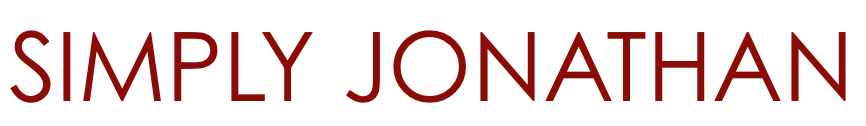A Dropbox tip
I’m a Dropbox user. (That link is a referral link, which will earn me 250 MB of additional space if you register.) Not a power user, and I currently only use .9% of my 2GB free plan, but a user nonetheless.
I have, however, found a very useful use case for the service. In my Documents folder, I have a Writings/DRAFTS folder. This is where I store drafts for posts on Simply Jonathan.
Now, Dropbox works this way: you have a folder called “My Dropbox”. You can choose the location of this for yourself, but the default location on Mac OS X is ~/Dropbox.
The important thing to notice is that these are not identical. And only stuff you put in your Dropbox gets synced.
Not to worry, though, because a little UNIX style magic is all it takes. Using the power of symbolic links (symlink), I was a able to achieve exactly what I wanted: having Dropbox sync an out-of-scope folder or file.
Now, symlinks are nothing new, and this was not a matter of whether a symlink could live in the Dropbox — it was merely a pleasant discovery that it also synced the contents of it.