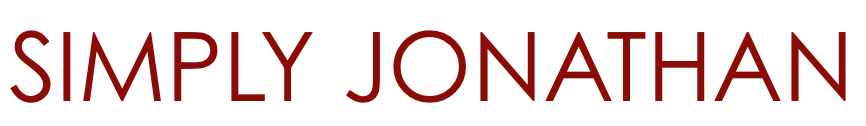I want to shut it down!
Ever since upgrading to Mac OS X Leopard I have been annoyed with how software updates work.
In Tiger (and Jaguar, if I recall correctly), after doing an update that required shutting down, even though that should never be required, you could choose between rebooting and shutting down. I always chose shutdown, due to a simple behavioural tendency with me: I ignore such updates until I am going to shutdown anyway.
Rebooting thus never appealed to me, and I do think it’s a weird default behaviour. A user may be notified of an update at any given time during the period the computer is turned on. This means that the user could very well be in the middle of doing something, maybe even something important, at which time the update would be de-prioritised.
So they wait. But then, in Leopard, the shutdown-function disappeared, and one could now only reboot. Quite irrational, yes.
The simple solution would be to just put the old button back in. But an even better solution would be automation. I see two possible directions, neither of which preclude the other:
- Put in a button that says “Remind me when I shutdown”. Then, when the shutdown is called in a natural way — that is, not a hard reboot — the user will be reminded again of those updates. After the update, the system would then proceed with whatever shutdown-function the user attempted to do beforehand.
- Have an option in the preference pane that said to only check when the user had shut down the system. Then if there was an update the user could quickly take an overview of these, and decide. And then the system would continue what it was doing.
These seem much more appropriate to me than interrupting whatever the user is doing, and asking them to take a pause of several minutes from whatever important task they have at hand. That’s a bit disregardful of the user, in my mind.